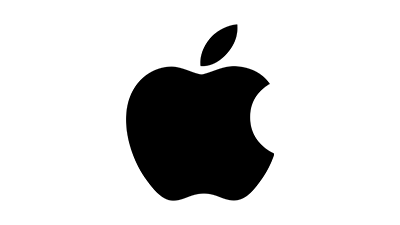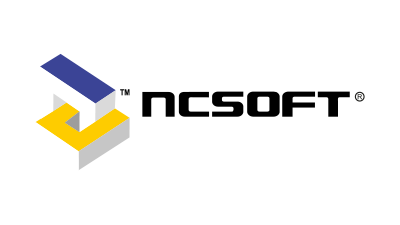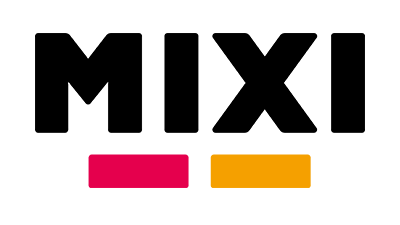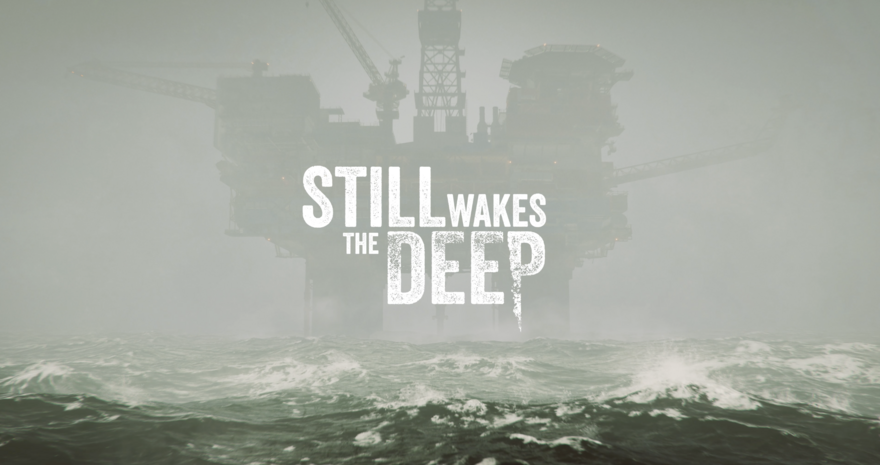Accessibility and Mobile Game Development
We sat down with Améliane F. Chiasson, Game Accessibility Lead at Player Research, to discuss some of the key considerations around accessibility within mobile game development.

What are the most common accessibility challenges in mobile game development, and how can they be overcome?
One of the most obvious challenges that mobile game developers face is the smaller screen real estate to accommodate most smartphones, which also vary in size. This can result in very small text, icons and a very busy interface. From early on, development teams should build a design document with clear accessibility goals for each type of interface that players may face during their playthrough which include, but are not limited to text size, iconography rules, contrast ratio guide, elements hierarchy and more.
Another common challenge is designing touchscreen inputs, which are accessible to some, but highly inaccessible to many others. Making the game compatible with controllers, being able to tweak touch sensitivity, customise hold/tap/drag settings and increase/decrease touch target size are all approaches that should be considered to allow more players to comfortably play mobile games. Many need to use voice command technologies to operate mobile apps as well, so it is vital that games are compatible with those and other assistive tools.
There’s more of course, and there is still a certain lack of resources and tools when it comes to mobile games. But testing for accessibility throughout development will ensure that barriers can be addressed proactively and in time.
Mobile games development also sometimes presents some advantageous opportunities for accessibility, since building games for mobile devices already challenges teams to rethink their design intentions. And due to its wide-ranging audience of players with varying experience from all ages, many games are made with ‘’approachability’’ in mind, which can play in the favor of accessibility in multiple ways.
Why is it essential to consider accessibility from the early stages of mobile game development?
All of what I mentioned above will be much easier to accomplish when planned for in advance.
Game developers will agree that trying to retroactively fix accessibility barriers late in production can not only be a greater technical challenge, but also create a bigger strain on budget and resources. Integrating accessibility milestones, objectives, and deliverables in the production roadmap from early on can ensure it doesn’t end up on the backburner, effectively reducing costs, time and backlash due to lack of access.
Designing with accessibility in mind from day one is also the most effective way to avoid implementing unintentional barriers in the first place. That being said, it’s never too late to see what can be done, and patching accessibility post-launch is always an option if that’s the only way.
What are some of the key steps for mobile game developers in ensuring their games are accessible?
The first step is for the development team to understand their responsibility in making their experiences accessible. We often see people assume that it’s the operating systems or hardware makers who are the sole ‘’accessibility owners’’, which is wrong.
We don’t know what devices people are using, what tools they use and what assistive devices they own. As such, everyone should ensure that their corner of the sandbox is accessible and compatible with assistive technology, without expecting others to remove the barriers they’ve left behind.
As developers adopt this mindset, they should scope accessibility objectives around 5 main areas:
- Blind, Low vision & Photosensitivity: screen reader support, high contrast, colorblind-friendly design, resizable text, avoid flashing patterns, etc.
- Cognitive & Learning: clear tutorials, difficulty settings, reminders, clear fonts, sensory overload-free design, etc.
- Deaf & Hard of Hearing: visual cues, subtitles, closed captions, etc.
- Motor Accessibility: customisable controls, alternative inputs, aim assist, voice command support, eye tracking, assistive technology support, etc.
- Mental Health: gore sensitivity settings, content warnings, proper mental health representation, etc.
How can game developers make mobile games more accessible to players with visual impairments?
One of the big barriers to reduce for players who are blind or have low vision is to use high-quality spatial audio. Some audio-only mobile games—like A Blind Legend for example—have been purposefully made over the years to be fully playable by those players, if they own a pair of headphones.
But without making an audio-only game, there’s a lot that developers can do to make their games as blind-friendly as possible.
Ensuring compatibility with Apple’s built-in screen reader ‘’VoiceOver’’is one way, which is actively used by blind iOS users. A common mistake developers make with this reader is using images to convey information, instead of actual text, which won’t be read by screen readers unless proper alternative text (or UI elements label system) is implemented.
The same logic applies for Android devices, where you will find people use Google’s screen reader called ‘’TalkBack’’, or any other screen reader that a user prefers over the built-in ones from Apple, Google, etc.
Audio description of visual elements during cinematics and important in-gameplay scenes is also a great way to include blind players. Services like Descriptive Video Works can help developers audio describe their games and trailers.
We also need to acknowledge that blindness is a spectrum. Not every blind player is 100% sightless. In fact, most will have some level of remaining vision. With that in mind, here are some approaches to consider in reducing the barriers for as many blind players as possible:
- Resizable text size and/or large text size by default
- Color contrast ratio for all game elements
- Audio cues to accompany all important visual cues
- Let players time to read dialogues or prompts text, and let them confirm when they have finished reading
- Audio Description in cutscenes, cinematics, scripted events, etc.
Product Research: You can now search for blind-accessible games in the Google Play Games app.
Are there any legal or industry standards that mobile game developers should be aware of regarding accessibility?
For games, not many applicable laws exist aside from CVAA – a law which requires accessibility for advanced communication services in traditional and digital communication technologies. Those can often be found in multiplayer games where communicating with others online is an important aspect. Failing to comply with CVAA can result in having to deal with costly fines and public criticism.
Following the games industry’s most up-to-date guidelines and applying accessibility best practices listed by Apple Inc. and Android—while those are not legally enforced—can greatly reduce current and future legal risk.
How can developers test the accessibility of their mobile games and gather feedback from players with disabilities?
Conducting playtest with players with disabilities is a great and very straightforward way to gather accessibility feedback at any stage. Playtesting for accessibility is a great approach whether you want to test a handful of menus, your combat mechanics, your control scheme, or your entire game loop. However, it is often the case that teams conduct accessibility playtest extremely late in production. Remember, the earlier the better.
Another innovative way is to hire accessibility-trained testers and integrate accessibility checks in your quality assurance passes. This is a common practice in software and web development, but not that common in games - yet.
What are some examples of mobile games that have successfully implemented accessibility features?
Grindstone for me is a great example of progress in mobile games accessibility. The game caused issues for its colorblind players, so the dev team decided to do something about it by patching in high-contrast mode setting. This shows that it’s never too late to see what can be done. They’ve also made sure to turn off blood splatter effect by default and replaced them with candies and trinkets instead. This can be turned back on for those who enjoy the gore!
The two Zombie Exodus text-based horror adventure games are also a great choice. Both tap into my nostalgia of playing text-based RPGs in the early 2000s while ensuring an accessible experience to many, by design.

Tell us about the services that Player Research, A Keywords Studio, provides around Accessibility.
In August 2023, we were excited to announce our new service ‘Advancing Accessibility’ to help, empower and support developers in creating accessible and inclusive video games. From playtesting and content creation, to research, auditing, testing and strategy—we aim to provide a suite of solutions that the games accessibility cause truly deserves. As an active member of the disability in gaming and accessibility community, a priority for me is also to ensure we include and empower disabled consultants, players and developers as part of our mission. Collaborating together as a community to inform inclusive gaming experiences! Watch the video below to learn more!
Learn more about AQA at Keywords Studios
The Power of Partnership: Our Clients